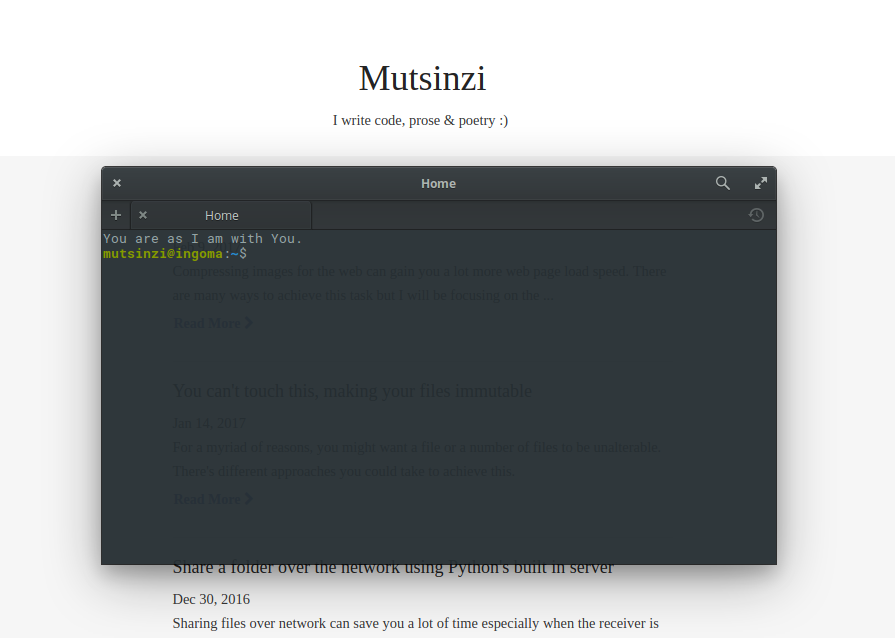If you spend a lot of time in your terminal console, then you start to want to get comfortable and let’s just say decorate. You set up custom fonts and colors but then you don’t want to stop there. You want to add a bit of personal taste: a quote, a mantra, something nice to read every time you open up your terminal. This can be a message either chosen by you or generated by another program.
Let’s get into how to achieve this.
Fire up your terminal.
Open the following file: .bashrc
$ nano ~/.bashrc
#This file contains the start up instructions for your terminal
#scroll to the bottom of the fileEnter a custom message like:
$ echo I am the master of my fate, I am the captain of my soul � Henley
#then save the file and restart the terminalA second option is to use a third-party program like fortune to randomly select a quote. This is my favorite and you just might like it as well.
#Go into the .bashrc file again and at the bottom, simply type:
$ fortune
#that's itDemo
And there you go! Cheers.